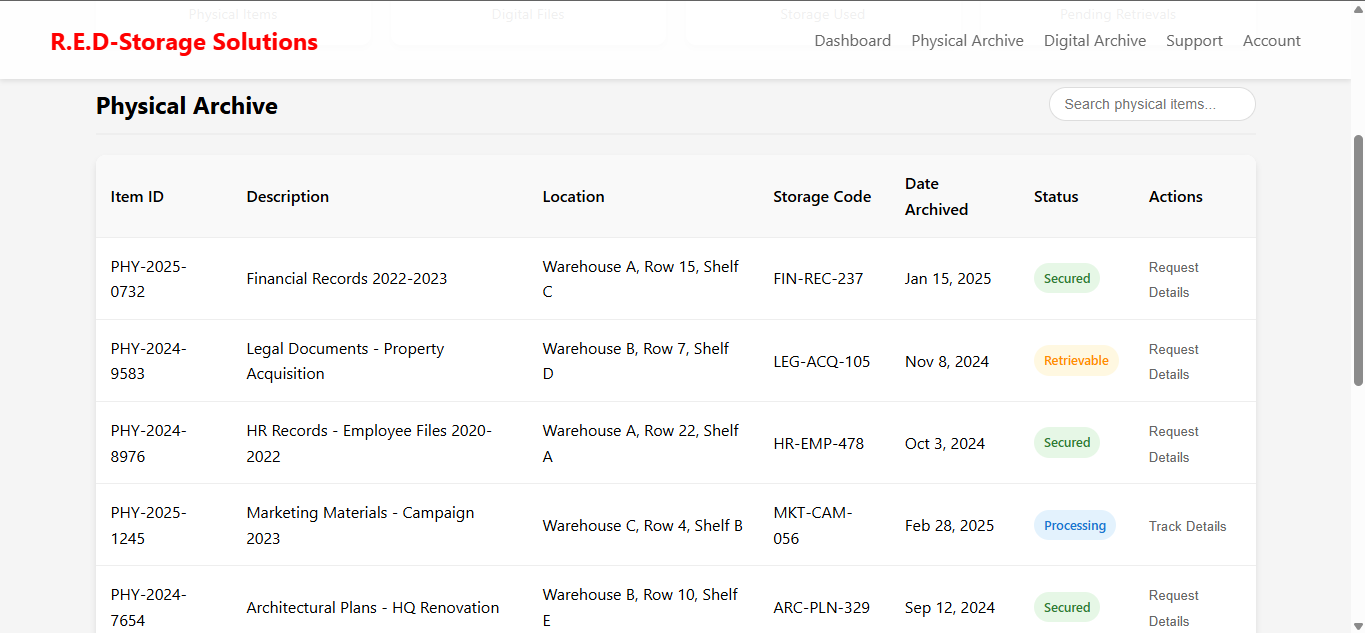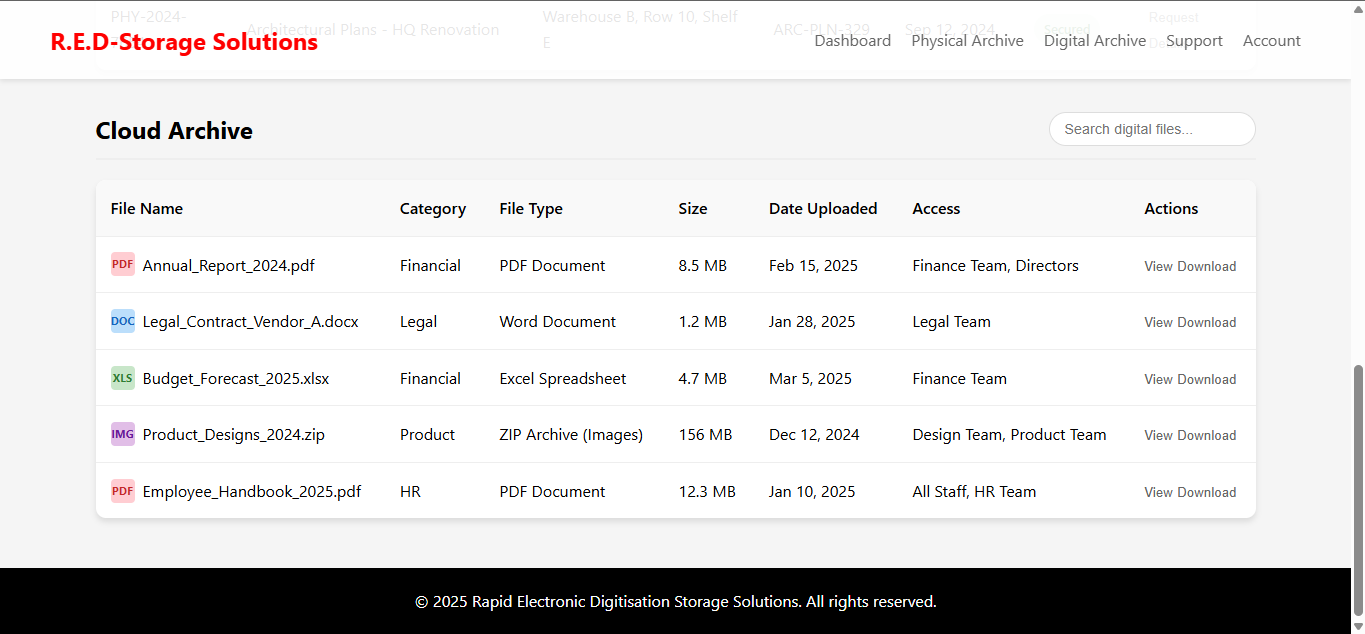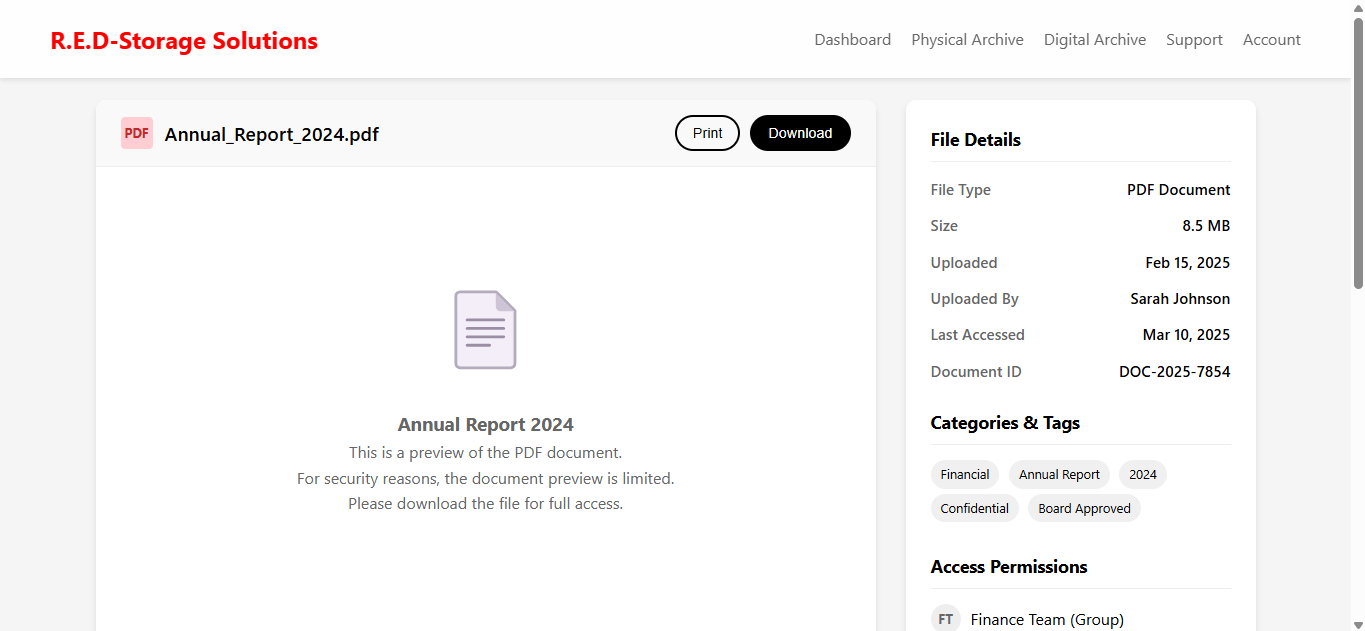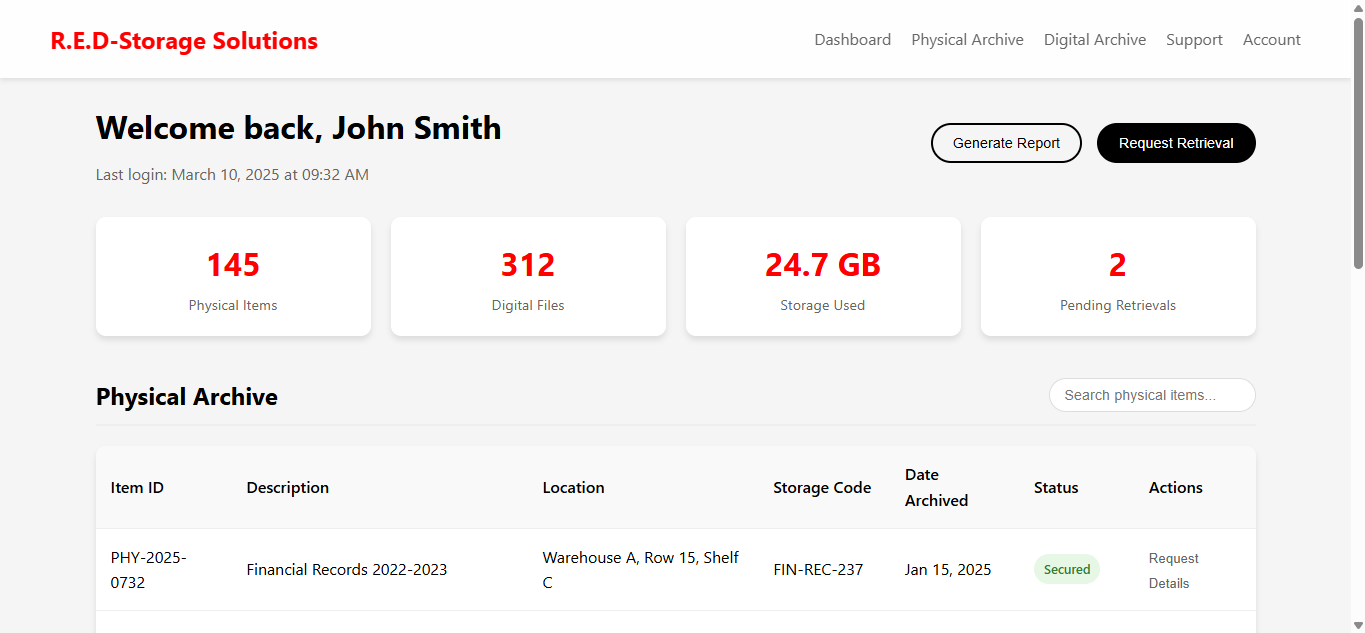
Client Dashboard
The R.E.D-Storage Solutions Client Portal provides a comprehensive overview of your physical and digital archives through an intuitive dashboard interface. Designed with user experience in mind, it delivers immediate access to your storage information with a clean, modern aesthetic.
- Personalized Welcome: The dashboard displays the client's name and last login information for security awareness.
- Quick Statistics: At-a-glance metrics showing total physical items, digital files, storage used, and pending retrievals.
- Action Buttons: Generate reports or request retrievals with just one click.
- Intuitive Navigation: Access all sections of your archive from the persistent navigation bar.